Tag Archives: NetBeans error
NetBeans invalid jdkhome specified fix
If you use NetBeans as an IDE then you probably came across the following error, "Cannot locate java installation in specified jdkhome".
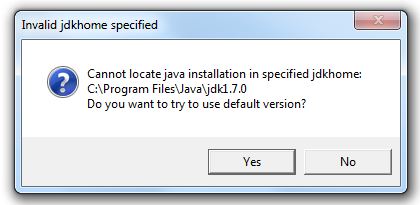
This usually happens after you uninstall the java jdk which you used to use (usually happens after you update java).
There’s is an easy way to fix this. Navigate to your NetBeans installation folder which by default should be C:\Program Files\NetBeans and look for the folder etc. Inside that folder should be a file with the name netbeans.conf. What you need to do is to open the file with your favorite text reader (notepad as an example) and look for the line that starts with netbeans_jdkhome=.
You simply need to modify the line in order to point Netbeans to the the location of the java jdk version you are currently have installed. It should look something like this netbeans_jdkhome=”C:\Program Files\Java\jdk1.7.0_05″. If you are unsure what version you have installed navigate to your java’s installation folder (the default path is C:\Program Files\Java) and look for folder there.
If you are having issues editing the file because of UAC and the lack of administration rights and you are unsure on how to resolve that, read How to edit a file in Program Files. That should hopefully help you out.
Make sure to save the file after you are done editing it. Fire up NetBeans, the error should be gone.
Happy coding!
Posted in Software Tips.








