Force Firefox to prompt to save mp3 and videos rather than play them in the browser
You might have noticed that in a lot of Firefox versions the browser starts playing .mp3, or other sound/video formats, directly in the browser rather than displaying a prompt asking if you want to save the file. Moreover, setting the format under Tools > Options > Applications to either Always ask or Save File doesn’t really change this behavior.
Luckily there is a workaround to alter this functionality.
- Enter about:config in your Firefox’s address bar and press enter.
- Search for media.windows-media-foundation.enabled
- Set the value of the property to false
And you are done. Now everytime you click on an .mp3 file or any other format that is supported by Windows media foundation you should get a prompt asking you if you want to save the file or if you want to open it directly.








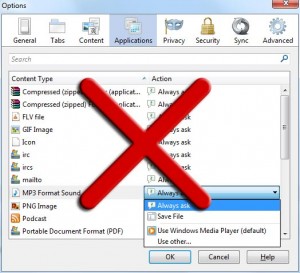















Hey, this worked great for me, thanks a lot. It was driving me insane.
One thing to note, though. In the current Firefox version, the name of the value to change is media.wmf.enabled. I imagined “wmf” being the initials of windows-media-foundation.
Doesn’t work for MP3 either. Toggling to FALSE makes no difference. It still plays in FF and doesn’t show MP3s in the application list either. WTF!
having the same problem (makes no difference/doesn’t show up in applications menu in firefox options). Annoying!
For Linux the option is media.gstreamer.enabled
Thanks, this was totally going over my head as to why it keeps playing even though I set it to download or prompt for action. (Whats the point of having the setting if it doesn’t do anything?)
I wish I had an answer for that. It took me a while as well to figure out that the setting didn’t seem to work as intended.