Force Firefox 20 to use the old download manager
Mozilla released Firefox 20 a few days ago that came with various new features such as:
- a new per-window Private Browsing feature
- a new download manager
- the ability to close unresponsive plugins without the need to restart the browser
Sadly my personal opinion about the new download manager feature isn’t very good. The new manager seems to be very user unfriendly and from what I can see there isn’t an option in the settings to clear a download file from the history automatically after the file has been downloaded. Luckily there is an easy solution for this for those that would like to revered back to the old download manager design.
- Type about:config in your address bar
- Search for browser.download.useToolkitUI
- Set its value to true
Now everytime you download something the old version of the download manager will start instead of the new one.
If you also want to remove the new download button that was added in this new version simply right click on the bar, click Customize… and drag and drop the button you don’t want into the customize toolbar list that will appear.








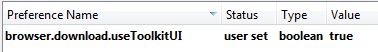















This won’t work in private mode. When I go in private mode, the old download manager only pops up a faction of a second and then disappear. I went to tools and download and it will show blank when I’m downloading something.
@John That is sadly true and is currently submitted as a bug in Mozilla”s website (see https://bugzilla.mozilla.org/show_bug.cgi?id=847166#c3).
We can only hope that Mozilla will fix it so users can actually get to choose between the old and the new downloader even in private mode.
Thank you for the instructions to disable the new download manager in Firefox 20! I hate it so much!
Thank you for posting this, it is greatly appreciated. :)
I dont like the new download manage either, thanks for posting a solution
this is exactly what i was looking for, thanks