TextPLAY released!
TextPLAY is a simple application for some basic text manipulation and the ability to add different symbols. Using TextPLAY you can easily reverse, make you text look upside down and/or add a variety of symbols!
TextPLAY requires windows Vista/Windows 7 or above due to the reason that older versions do not support the majority of symbols used in the program.
You can download the program using the download gallery that can be found here. For any feedback, bugs or any suggestion for adding more algorithms please don’t hesitate to post in the forums or email me.








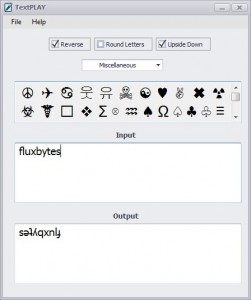















Leave a Reply