ResWatcher is now available
ResWatcher is a lightweight and portable utility that displays the resource usage (CPU/Memory/Hard disk/Network) of your system.
ResWatcher Features:
- Free.
- Portable (No installation required).
- Allows you to monitor your total download and total upload (extremely useful feature when bandwidth is limited).
- Displays the top 5 processes in terms of CPU usage, making it easy to find the processes that slow your system down.
- Minimizes to the traybar in order to give your more taskbar space for your important applications.
Requirements:
- Microsoft .NET Framework 3.5
- Windows XP or higher.








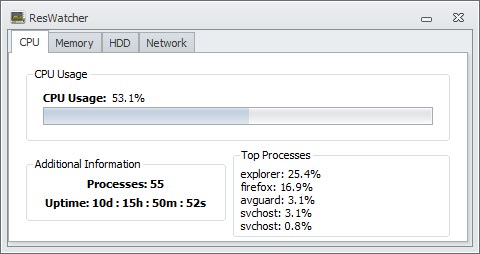
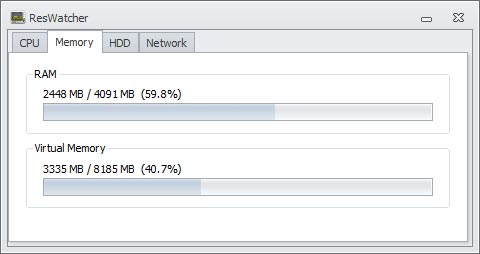
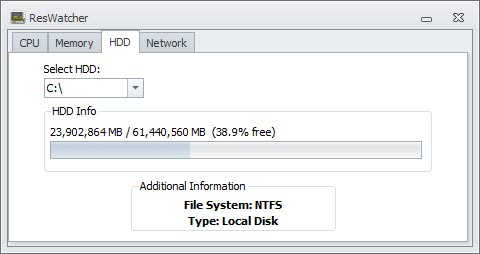
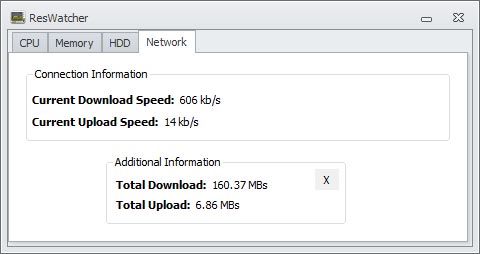















cool, thanks
thankyou