Force HTTPS using IIS

Google announced in their blog that it will start favoring websites that use HTTPS. Google ranking and increased security for your users is two major reasons why you should consider getting an SSL certificate and moving your website to HTTPS.
If you are using IIS you can use the below snippet in your web.config in order to redirect all HTTP requests to HTTPS.
For your convenience, in case you are not familiar how to use the snippet below, I have attached an image to illustrate how the rewrite rule will look using IIS’s interface, so if you are having trouble with the web.config, simply mirror the details in the image.
Please keep in mind that to use the snippet below you will need to have URL Rewrite module installed and enabled.
1 2 3 4 5 6 7 8 9 10 11 12 13 14 15 16 | <?xml version="1.0" encoding="UTF-8"?> <configuration> <system.webServer> <rewrite> <rules> <rule name="HTTP to HTTPS redirect" stopProcessing="true"> <match url=".*" /> <conditions logicalGrouping="MatchAll" trackAllCaptures="false"> <add input="{HTTPS}" pattern="off" /> </conditions> <action type="Redirect" url="https://{HTTP_HOST}{REQUEST_URI}" appendQueryString="false" redirectType="Permanent" /> </rule> </rules> </rewrite> </system.webServer> </configuration> |








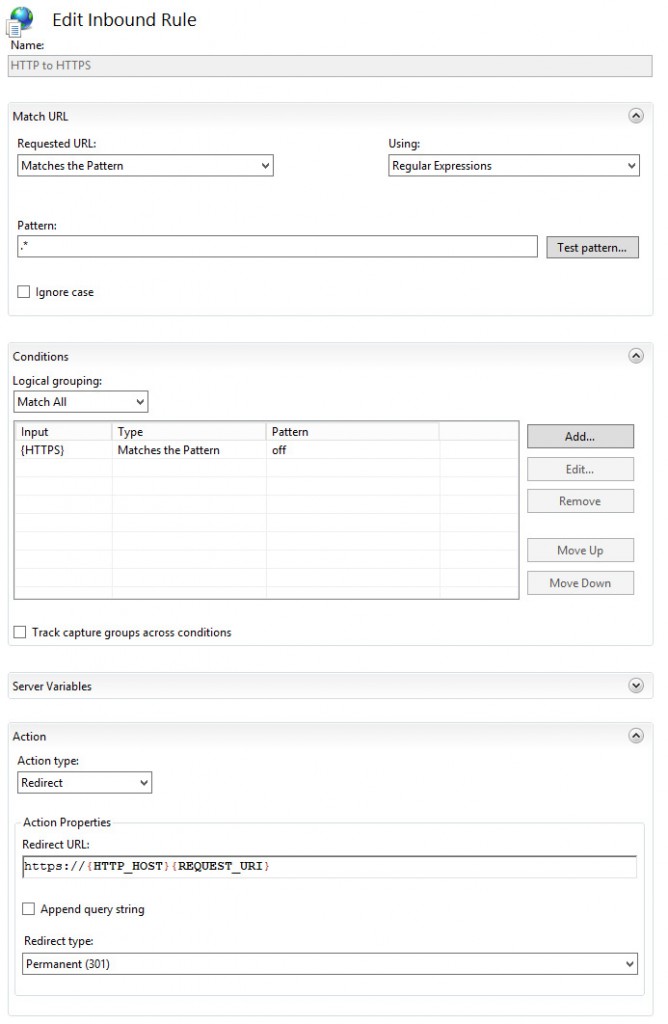















Leave a Reply